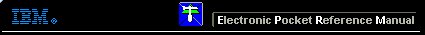 |

 IBM-AUSTRIA - PC-HW-Support 30 Aug 1999
IBM-AUSTRIA - PC-HW-Support 30 Aug 1999 |
Displaying the Error Log (2604)
Displaying the Error Log
- Depending on the options installed in the
computer, questions about attached devices might
appear on the display. Answer as required; then press Enter.
- Press Y or N (IS THE LIST CORRECT (Y/N)?), then
press Enter.
- Press 2 (LOG UTILITIES), then
press Enter.
- Press 2 (DISPLAY LOG), then
press Enter.
- Press A (ENTER THE DRIVE ID FOR ERROR LOG?),
then press Enter.
- If no errors occurred, the Log Utilities menu
appears. If errors are displayed, go to 'Symptom-to-FRU Index'.
More INFORMATION / HELP is available at the IBM-HelpCenter
Please see the LEGAL - Trademark notice.
Feel free - send a  for any BUG on this page found - Thank you.
for any BUG on this page found - Thank you.
 for any BUG on this page found - Thank you.
for any BUG on this page found - Thank you.