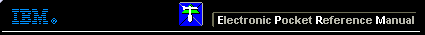 |

 IBM-AUSTRIA - PC-HW-Support 30 Aug 1999
IBM-AUSTRIA - PC-HW-Support 30 Aug 1999 |
Additional Service Information (3551-001)
Additional Service Information
- Performing a Shutdown
- Turning the Power On
Note: There is a sequence to turning on and turning off the power units.
Make sure you power-off and power-on the expansion unit in the sequence below.
Performing a Shutdown
To perform a shutdown:
- Make sure all activity to the NetMEDIA Storage Expansion Unit has stopped.
If applicable, logically disconnect from the host.
- Looking at the front of the expansion unit, turn off the right power switch first,
then turn off the left power switch.
Turning the Power On
Use this procedure to power-on the NetMEDIA Storage Expansion Unit.
- Verify that all communication and power cables are plugged into the back of the
Storage Expansion Unit.
- Looking at the front of the expansion unit, turn on the left power switch first,
then turn on the right power switch.
More INFORMATION / HELP is available at the IBM-HelpCenter
Please see the LEGAL - Trademark notice.
Feel free - send a  for any BUG on this page found - Thank you.
for any BUG on this page found - Thank you.
 for any BUG on this page found - Thank you.
for any BUG on this page found - Thank you.