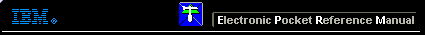 |

 IBM-AUSTRIA - PC-HW-Support 30 Aug 1999
IBM-AUSTRIA - PC-HW-Support 30 Aug 1999 |
Server Cover Removal
Server Front Cover Removal
PC Server 520 (and Exp.-Enclosure Type 3518)
Unlock (keylock) and open the front door.
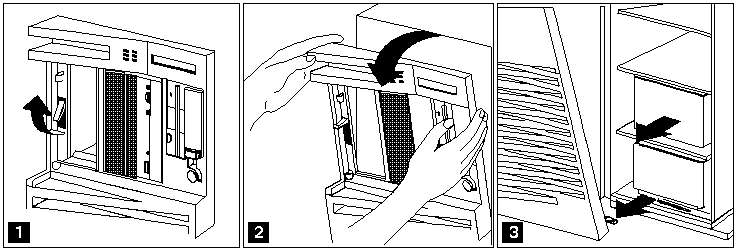
- Release the latch on the left side nearby the CD-ROM storage
compartment by pulling it up from the bottom.
- Grasp the sides of the front cover and pull it forward. (Or, you may grasp the handle
at the top left corner of the server.)
- Detach the front cover hooks from the grooves that are located on the bottom of the server, and
lift the front cover off the bottom of the server.
Server Side Cover Removal
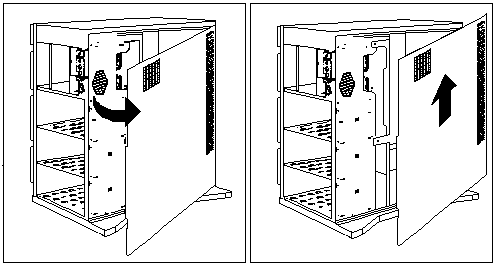
More INFORMATION / HELP is available at the IBM-HelpCenter
Please see the LEGAL - Trademark notice.
Feel free - send a  for any BUG on this page found - Thank you.
for any BUG on this page found - Thank you.
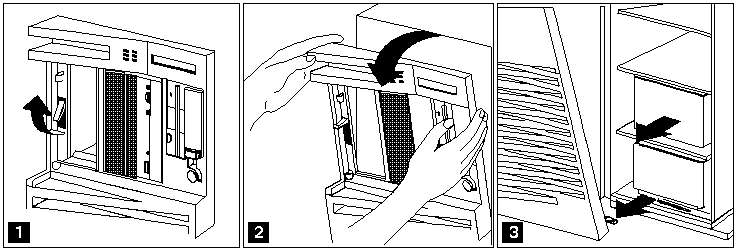
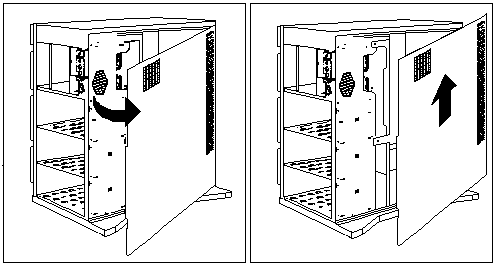
 for any BUG on this page found - Thank you.
for any BUG on this page found - Thank you.