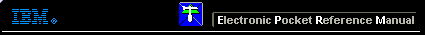 |

 IBM-AUSTRIA - PC-HW-Support 30 Aug 1999
IBM-AUSTRIA - PC-HW-Support 30 Aug 1999 |
Removal From Rack (Netfinity EXP15 - 3520)
Removal From Rack
The expansion unit should only need to be removed from the rack for replacement of
the midplane board/frame assembly. See 'Parts Listing' for more information.

1. Remove screws -1- from assembly rails at rear.

2. Remove screws -2- and remove bezel -1-

3. Slide expansion unit out of rack.
NOTE: Avoid touching the LED lights when removing the unit to avoid
damage to the expansion unit.
More INFORMATION / HELP is available at the IBM-HelpCenter
Please see the LEGAL - Trademark notice.
Feel free - send a  for any BUG on this page found - Thank you.
for any BUG on this page found - Thank you.



 for any BUG on this page found - Thank you.
for any BUG on this page found - Thank you.