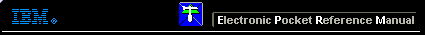 |

 IBM-AUSTRIA - PC-HW-Support 30 Aug 1999
IBM-AUSTRIA - PC-HW-Support 30 Aug 1999 |
Performing a Shutdown (Netfinity EXP15 - 3520)
Performing a Shutdown
NOTE: If the Expansion Unit loses power unexpectedly, it
might be be due to a hardware failure in the power system or mid-plane
(see 'Symptom-to-FRU Index').
To perform a shutdown:
- Make sure that all I/O activity has stopped. If applicable,
logically disconnect from the host controller.
- Make sure that all amber Fasult LEDs are off.
If any Fault LEDs are lit (drives, power supplies, or fans), correct
the problem before you turn off the power.
- Turn off both power supply switches on the back of the Expansion Unit.
More INFORMATION / HELP is available at the IBM-HelpCenter
Please see the LEGAL - Trademark notice.
Feel free - send a  for any BUG on this page found - Thank you.
for any BUG on this page found - Thank you.
 for any BUG on this page found - Thank you.
for any BUG on this page found - Thank you.