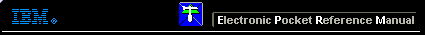 |

 IBM-AUSTRIA - PC-HW-Support 30 Aug 1999
IBM-AUSTRIA - PC-HW-Support 30 Aug 1999 |
Type 3526 Fibre Channel RAID Controller
 Type 3526 Fibre Channel RAID Controller
Type 3526 Fibre Channel RAID Controller
 Parts Listing
Parts Listing
See >  Fibre Channel RAID Controller - SW Installation Guide
Fibre Channel RAID Controller - SW Installation Guide
General Checkout
Use the status LEDs, Symptom-to-FRU list, and the connected server HMM to diagnose problems.
Using the Status LEDs
The LEDs of the control unit indicate the hardware status:
- Green LED indicate normal operation
- Amber LED indicates a hardware problem
The LEDs on the controller unit indicate the status of the controller unit and its individual components.
The green LEDs indicate a normal operating status, amber LEDs indicate a hardware fault.
Check all of the LEDs on the front and back of the controller unit when it is powered on.
NOTEs:
- If power was just applied to the controller unit, the green and amber LEDs might turn on and off
intermittently. Wait until the controller unit finishes powering up before you begin checking for faults.
- To view the controller Customer Replaceable Unit (CRU) LEDs, the front cover must be removed from the
controller unit. See 'Front Cover Removal'.
Also use LEDs on the front cover, controller CRUs, and drive units (if applicable)
to determine if the controllers and drives are responding to I/O transmissions from the host.
The list below describes LED activities:
- If a Fast Write Cache operation or other I/O activity is in progress to the controller unit
(or attached drive units), you might see several green LEDs blinking, including: the
Fast Write Cache LED (on the front cover), controller CRU status LEDs, or applicable drive activity LEDs.
- The green Heartbeat LEDs on the controller CRUs blink continuously.
The number and pattern of green status LEDs lit on the controllers depend on how the system is configured.
An active controller will not have the same status LEDs lit as a passive controller.
See 'Controller CRU and Battery LEDs'.
Back to 
More INFORMATION / HELP is available at the IBM-HelpCenter
Please see the LEGAL - Trademark notice.
Feel free - send a  for any BUG on this page found - Thank you.
for any BUG on this page found - Thank you.
 Type 3526 Fibre Channel RAID Controller
Type 3526 Fibre Channel RAID Controller
 Parts Listing
Parts Listing
 Fibre Channel RAID Controller - SW Installation Guide
Fibre Channel RAID Controller - SW Installation Guide
 for any BUG on this page found - Thank you.
for any BUG on this page found - Thank you.