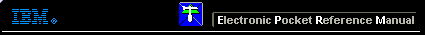 |

 IBM-AUSTRIA - PC-HW-Support 30 Aug 1999
IBM-AUSTRIA - PC-HW-Support 30 Aug 1999 |
Removing the GBIC
Removing the GBIC
To remove a GBIC that does not have a metal latch from the hub port:
- Press the opposing tabs on the GBIC toward each other while slowly removing
the module from the hub (with the fiber optic cables still installed).
- Remove the cable assembly from the GBIC.
To remove a GBIC that has a metal latch from the hub port:
(Refer to the artwork shown in Installing the GBIC.)
- Remove the fiber optic cable assembly from the GBIC.
- Move the latch to the unlocked (center) position.
- Press the opposing tabs on the GBIC toward each other while slowly removing it from the port.
More INFORMATION / HELP is available at the IBM-HelpCenter
Please see the LEGAL - Trademark notice.
Feel free - send a  for any BUG on this page found - Thank you.
for any BUG on this page found - Thank you.
 for any BUG on this page found - Thank you.
for any BUG on this page found - Thank you.