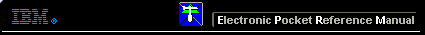 |

 IBM-AUSTRIA - PC-HW-Support 30 Aug 1999
IBM-AUSTRIA - PC-HW-Support 30 Aug 1999 |
The Battery Calibration Application (WP z50 - 2608)
The Battery Calibration Application
The Battery Calibration application tests the battery to
ensure that it charges to its full capacity.
You must first connect the AC Adapter before you use the Battery Calibration application.
Click Start, Programs, Workpad.
Click the Battery Calibration icon to open the 'Battery Calibration' window:

Press the Start button to begin the program.
You will see the following dialog window:
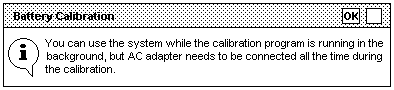
Note: It the AC Adapter is not connected when you
start the Battery Calibration application, you will see a dialog window
prompting you to connect it before you continue.
Press OK to close the message window, then click Start to
begin the calibration. You will see the following dialog window:
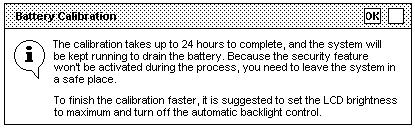
Press OK to close this dialog window.
The Battery Calibration application will charge the Li-ion battery to its full capacity.
When the battery reaches full capacity, the Battery Calibration application will allow the
battery to fully discharge.
When the battery is fully discharged, the application will charge the battery again.
When the battery has been charged to 2% of its capacity, the Battery Calibration application will stop.
Note: During the battery calibration process, the AC
Adapter must be connected at all times.
To reduce the time it takes to discharge the battery, increase the LCD panel brightness
to the maximum level and turn off the automatic backlight control in the Control Panel.
It takes up to 12 hours to calibrate the standard battery pack.
The high-capacity battery pack needs to go through the calibration procedure twice
Back to 
More INFORMATION / HELP is available at the IBM-HelpCenter
Please see the LEGAL - Trademark notice.
Feel free - send a  for any BUG on this page found - Thank you.
for any BUG on this page found - Thank you.

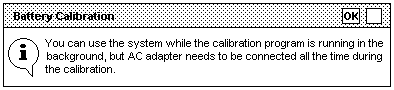
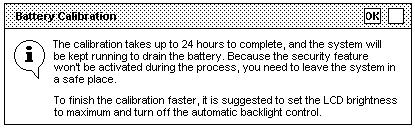
 for any BUG on this page found - Thank you.
for any BUG on this page found - Thank you.