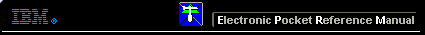 |

 IBM-AUSTRIA - PC-HW-Support 30 Aug 1999
IBM-AUSTRIA - PC-HW-Support 30 Aug 1999 |
Checking the Battery ASM
Checking the Battery ASM
Battery ASM charging will not start until the Fuel-Gauge shows that less
than 95% of the total power remains, with this condition, the Battery ASM can charge to 100% of its capacity.
This protects the Battery ASM from being overcharged or having a shortened life.
Do the following:
- Power off the computer.
- Remove the Battery ASM and measure the voltage between battery terminals 1(+) and 7(-).
See the following figure:

Note: Signal lines, not used in these steps, are used for communications
between the system and the battery.
- If the voltage is less than 10.6V (Li-Ion) or 9.6V (NiMH), the Battery ASM has been discharged,
recharge the Battery ASM. If the voltage is still less than 10.6V (Li-Ion) or 9.6V (NiMH), replace the
battery.
- If the voltage is more than 10.6V (Li-Ion) or 9.6V (NiMH), measure the resistance between battery
terminals 5 and 7. The resistance must be 390 ohm (Li-Ion) or 4 to 3K ohm. If the resistance is not
correct, replace the Battery ASM. If the resistance is correct, replace the DC-DC &
BATT board then the system/planar board.
More INFORMATION / HELP is available at the IBM-HelpCenter
Please see the LEGAL - Trademark notice.
Feel free - send a  for any BUG on this page found - Thank you.
for any BUG on this page found - Thank you.

 for any BUG on this page found - Thank you.
for any BUG on this page found - Thank you.