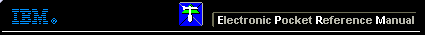 |

 IBM-AUSTRIA - PC-HW-Support 30 Aug 1999
IBM-AUSTRIA - PC-HW-Support 30 Aug 1999 |
TrackPoint Checkout (TP 240 - 2609)
TrackPoint Checkout
If the external mouse is connected, the TrackPoint does not work.
In this case, please detach the external mouse to check the TrackPoint.
If this does not correct the TrackPoint problem, continue with the following:
After you use the TrackPoint, the pointer drifts on the screen for a short time.
This self-acting pointer movement can occur when a slight, steady pressure is applied to the TrackPoint pointer.
This symptom is not a hardware problem. No service actions are necessary if the pointer movement stops in a short period of time.
If a click button problem or pointing stick problem occurs, do the following:
- Boot from the diagnostics diskette and start the program.
- Go to Interactive Tests on the main menu and select the Mouse.
- Follow the instructions in the message window.
If either the pointing stick or the click button does not work, do the following actions
one at a time to correct the problem. Do not replace a non-defective FRU.
- Reseat the keyboard Touchbutton cables.
- Replace the keyboard.
- Replace the system board.
More INFORMATION / HELP is available at the IBM-HelpCenter
Please see the LEGAL - Trademark notice.
Feel free - send a  for any BUG on this page found - Thank you.
for any BUG on this page found - Thank you.
 for any BUG on this page found - Thank you.
for any BUG on this page found - Thank you.