|
|
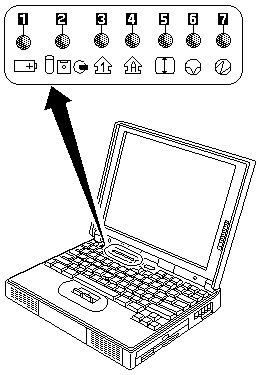
Symbol Color Meaning
------------------------------------------------------------------------
1. Battery Green The battery is fully charged
Orange The battery is charging
Blinking orange The battery needs charging
2. Hard Disk in Use Orange Data is read from or written to
the hard disk, diskette, or
CD-ROM.
3. Numeric Lock Green The numeric keypad on the
keyboard is enabled.
4. Caps Lock Green Caps Lock is enabled
5. Scroll Lock Green Arrow keys can be used as
screen-scroll function keys.
6. Suspend Mode Green Suspend mode
Blinking green Entering suspend mode
7. Power On Green Power on
Please see the LEGAL - Trademark notice.
Feel free - send a  for any BUG on this page found - Thank you.
for any BUG on this page found - Thank you.