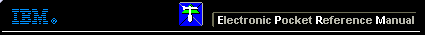 |

 IBM-AUSTRIA - PC-HW-Support 30 Aug 1999
IBM-AUSTRIA - PC-HW-Support 30 Aug 1999 |
System Board and CPU Card Checkout (TP 600/600E - 2645)
System Board and CPU Card Checkout
The processing functions
are performed by both the system board and the CPU card.
Processor problems can be caused by either FRU. However,
the CPU card
generally has a lower probability of failure.
If a numeric code indicates the system bord or the CPU card
as a failing FRU, or the
CPU card is indicated by a diagnostic test by showing FRU code 11,
use the following procedure to isolate the problem:
- Run the system board test to verify the symptom. This test verifies
both the system board and the CPU card.
If no error is detected, return to 'Checkout Guide'.
NOTE: Don't touch the keyboard and pointing device when the system test is running.
This may cause an unexpected error.
- If FRU code 10 appears, replace the system board but do not replace
the CPU card.
Remove the CPU card from the old system board and install it to to the new system board.
- If FRU code 11 appears, reseat the CPU card.
- Rerun the test to verify the fix.
- If FRU code 11 remains, replace the CPU card.
If this procedure does not correct the problem, go to
'Undetermined Problems'.
More INFORMATION / HELP is available at the IBM-HelpCenter
Please see the LEGAL - Trademark notice.
Feel free - send a  for any BUG on this page found - Thank you.
for any BUG on this page found - Thank you.
 for any BUG on this page found - Thank you.
for any BUG on this page found - Thank you.