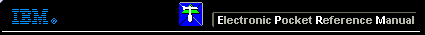 |

 IBM-AUSTRIA - PC-HW-Support 30 Aug 1999
IBM-AUSTRIA - PC-HW-Support 30 Aug 1999 |
Audio Checkout (TP-770 - 9548/49)
Audio Checkout
ISA Audio Check Out
- Go to the diagnostic menu by selecting Test in the Easy-Setup menu.
- Select Audio and run the diagnostic tests.
- If the test detects a audio problem, replace the system board.
PCI Audio Check Out
- Power off the computer.
- Insert the ThinkPad Hardware Maintenance Diskette Version 1.05 or later version
into the diskette drive.
- Power on the computer.
- Select Test the audio feature from the main menu.
- If FAIL is displayed on the screen, replace the system board.
More INFORMATION / HELP is available at the IBM-HelpCenter
Please see the LEGAL - Trademark notice.
Feel free - send a  for any BUG on this page found - Thank you.
for any BUG on this page found - Thank you.
 for any BUG on this page found - Thank you.
for any BUG on this page found - Thank you.