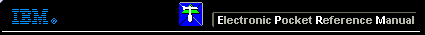 |

 IBM-AUSTRIA - PC-HW-Support 30 Aug 1999
IBM-AUSTRIA - PC-HW-Support 30 Aug 1999 |
FPC Cable Connector Type / Removal-Install
FPC Cable Connector Type / Removal-Install
FPC Cable Connector Type
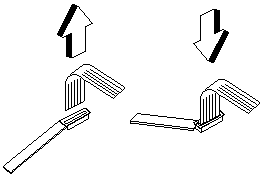
Unplugging the Cable
To unplug the cable, first unlock the connector by pulling up the two clasps on both sides
of the connector with a plastic tool. Then carefully pull out the cable from the connector.
Plugging the Cable
To plug the cable back, first make sure that the connector is unlocked, then plug the cable
into the connector. With a plastic tool, press the two claps on both sides of the connector to
secure the cable in place.
More INFORMATION / HELP is available at the IBM-HelpCenter
Please see the LEGAL - Trademark notice.
Feel free - send a  for any BUG on this page found - Thank you.
for any BUG on this page found - Thank you.
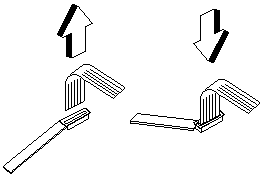
 for any BUG on this page found - Thank you.
for any BUG on this page found - Thank you.