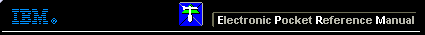 |

 IBM-AUSTRIA - PC-HW-Support 30 Aug 1999
IBM-AUSTRIA - PC-HW-Support 30 Aug 1999 |
System Programs in Flash Memory (2625 365X, XD)
 System Programs in Flash Memory
System Programs in Flash Memory
System setup programs and diagnostic tests are stored in flash
memory.
Flash Memory Update
A flash memory update is required for the following conditions:
- New versions of system programs.
- New features or options are added.
To update the flash memory, do the following:
- Get the appropriate diskette containing the update.
- Insert the System Program Service Diskette
into drive A and power on the computer.
- Select Update system programs from the menu.
-------------------------------------------------------
 Source for obtaining the latest BIOS or FLASH available.
Source for obtaining the latest BIOS or FLASH available.
- IBM PC Company Internet
 Home Page's
Home Page's
- IBM PC IBM Raleigh ftp-SERVER / File-library (see URLs)
- IBM local Bulletin Board System (BBS)
- IBM HelpCenter Telephone No.
- IBM PartnerInfo
 (Lotus Notes - GENIE data-base)
(Lotus Notes - GENIE data-base)
- IBM Levels 1 and 2 Support
-------------------------------------------------------
Back to 
More INFORMATION / HELP is available at the IBM-HelpCenter
Please see the LEGAL - Trademark notice.
Feel free - send a  for any BUG on this page found - Thank you.
for any BUG on this page found - Thank you.
 System Programs in Flash Memory
System Programs in Flash Memory
 Source for obtaining the latest BIOS or FLASH available.
Source for obtaining the latest BIOS or FLASH available.
 Home Page's
Home Page's
 (Lotus Notes - GENIE data-base)
(Lotus Notes - GENIE data-base)
 for any BUG on this page found - Thank you.
for any BUG on this page found - Thank you.