
Dell™ Inspiron™ 8500 Service Manual

|
CAUTION: Before performing the following procedures, read the safety instructions in your Owner's Manual. |
 |
NOTICE: To avoid electrostatic discharge, ground yourself by using a wrist grounding strap or by periodically touching an unpainted metal surface (such as the back panel) on the computer. |
If you ordered a Bluetooth card with your computer, the card is already installed.
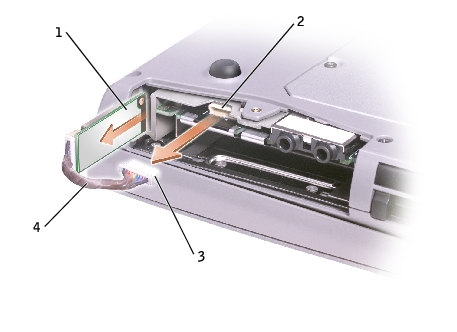
1 |
|
2 |
|
3 |
|
4 |